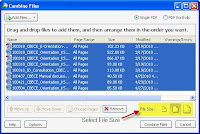
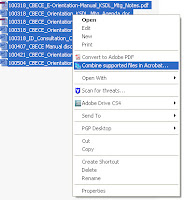
Here's an easy way to combine supported files into one PDF file
- Select your supported files (any file Adobe Acrobat supports)
- Right-click and select "Combine supported files in Acrobat"
- In the box that pops up, select your file size (large, default or small) in the lower right corner.
- Click the "Combine Files" button
Comments